Disabling an Expensya Card
To disable an Expensya card :
- The tenant's admin should have an enabled payment account. For more details Expensya cards - Account management
- The administrator should have the “Can manage cards” payment role. For more details: Expensya Cards - Administrator Role Management
- The employee should already have an enabled virtual Expensya card. For more details : How to provide virtual Expensya card(s) to employee(s) ?
You can follow the steps listed below:
Disable Expensya card:
- As an Admin with the Can manage cards payment role, browse to the Payment Instruments section under the Payment menu, and view the list of Expensya cards under the Expensya cards tab.
- Select a virtual Expensya card with an Enabled status then click on Disable this card button.
- A confirmation screen will be displayed. Click on the Disable button* to confirm.
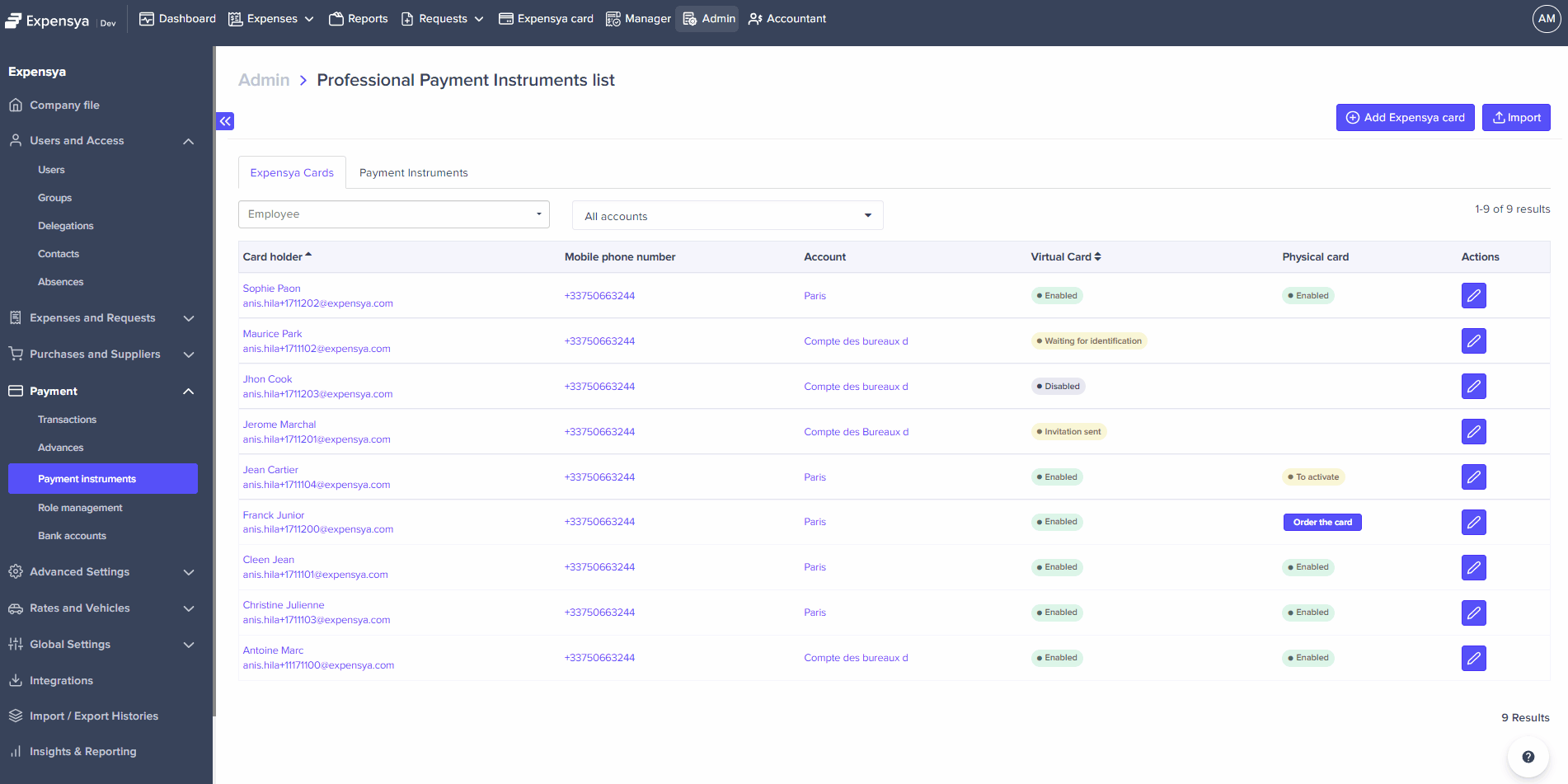
*The Expensya card will be permanently disabled and cannot be reactivated. To provide an Expensya card to the same employee, you will need to issue a new Expensya card. For more details How to provide virtual Expensya card(s) to employee(s) ?
By disabling the Expensya card, both the virtual and physical cards will be deactivated.
